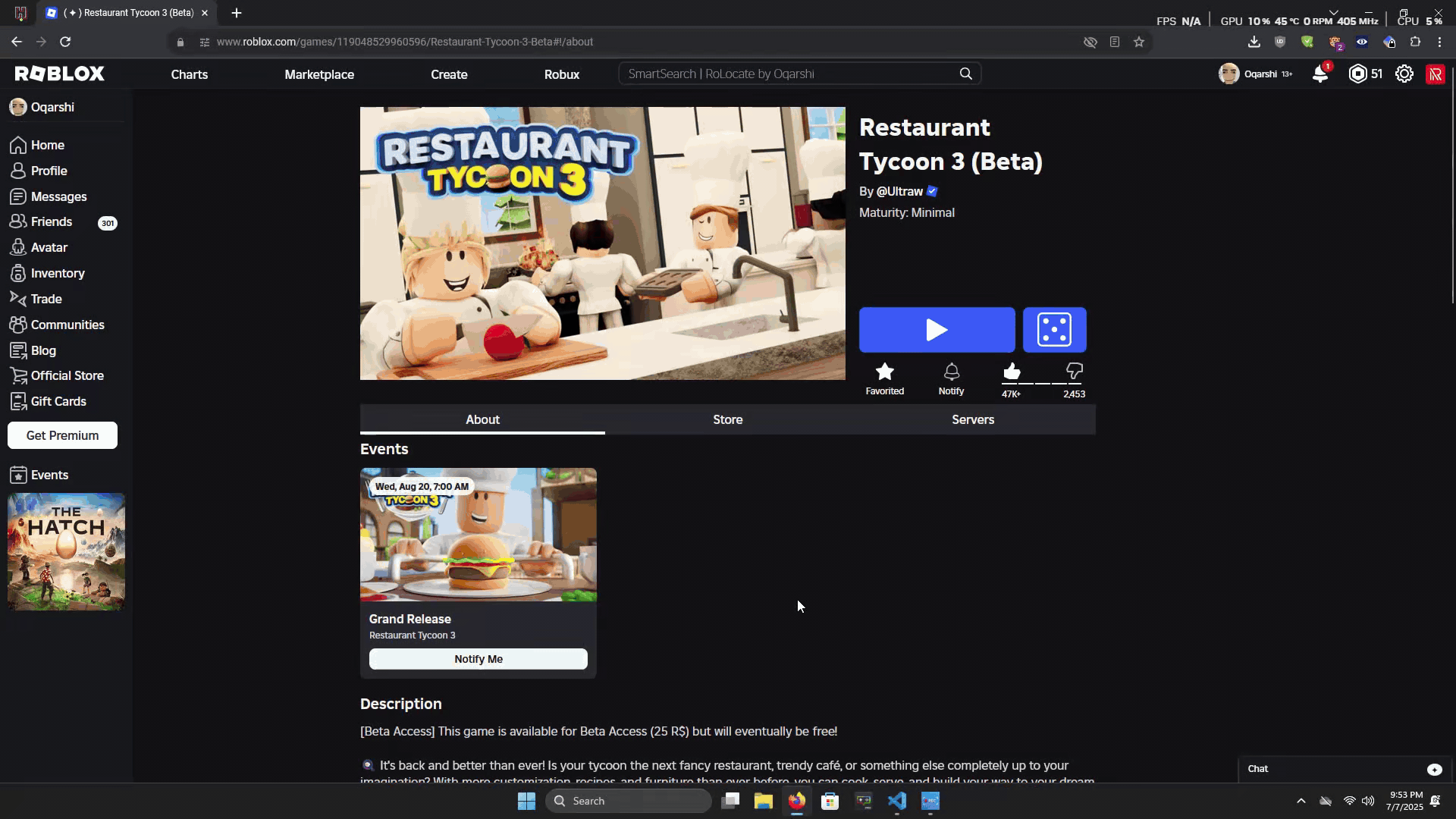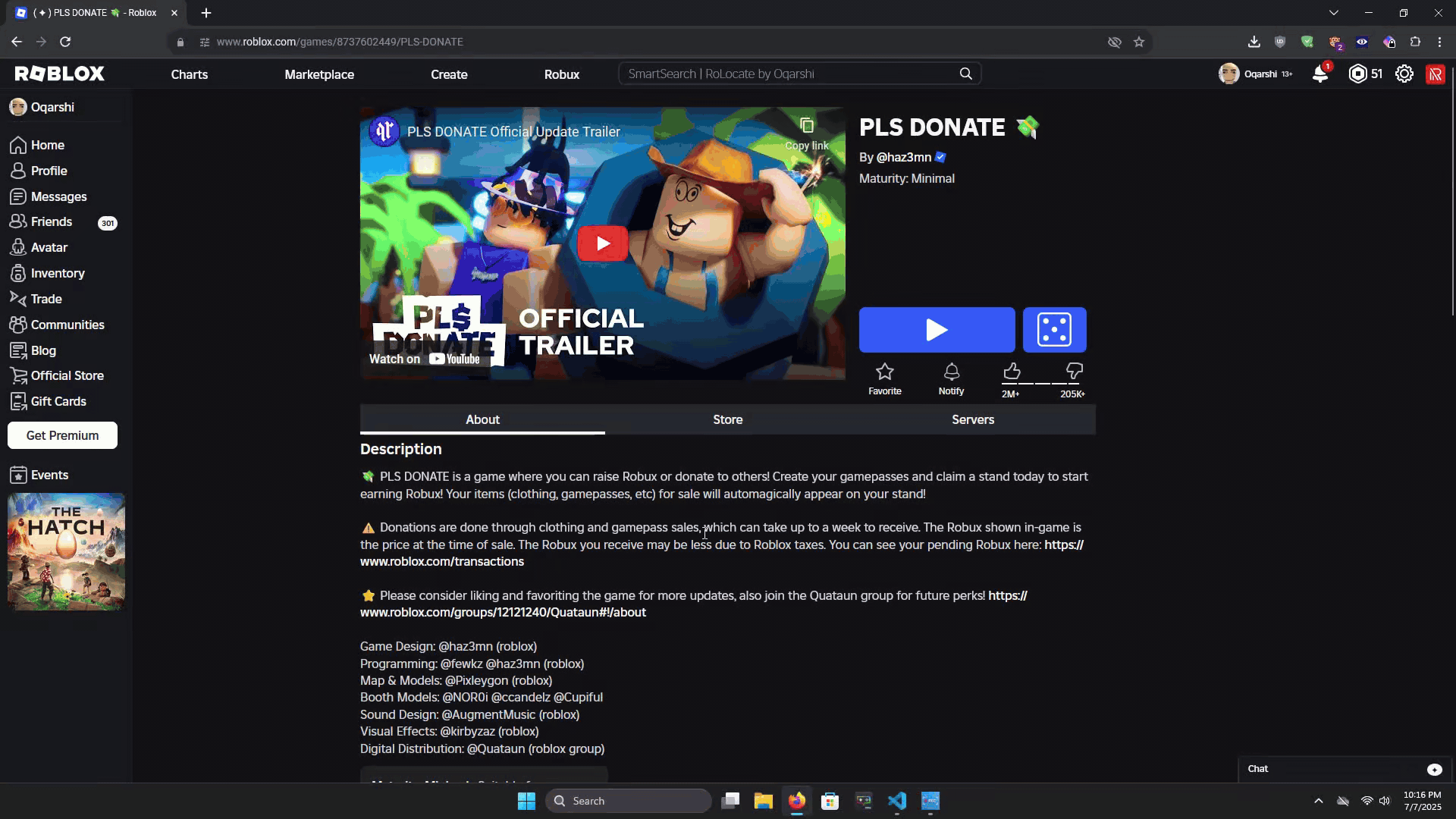🌍 RoLocate – Free Roblox Server Filtering
A powerful, 100% free alternative to paid Roblox extensions.
🌐 Official Website & Credits
🔗 RoLocate Official Page
🚨 Greasyfork the only official source to install RoLocate.
Do not trust third-party versions or reuploads.
🏆 Credits
🛠️ Created & maintained by Oqarshi
🧠 What is RoLocate?
RoLocate is a Roblox userscript that adds a ton of features, with most popular being server filtering and the SmartSearch functionality.
🎥 Demo Previews
💡 Server Filter Demo
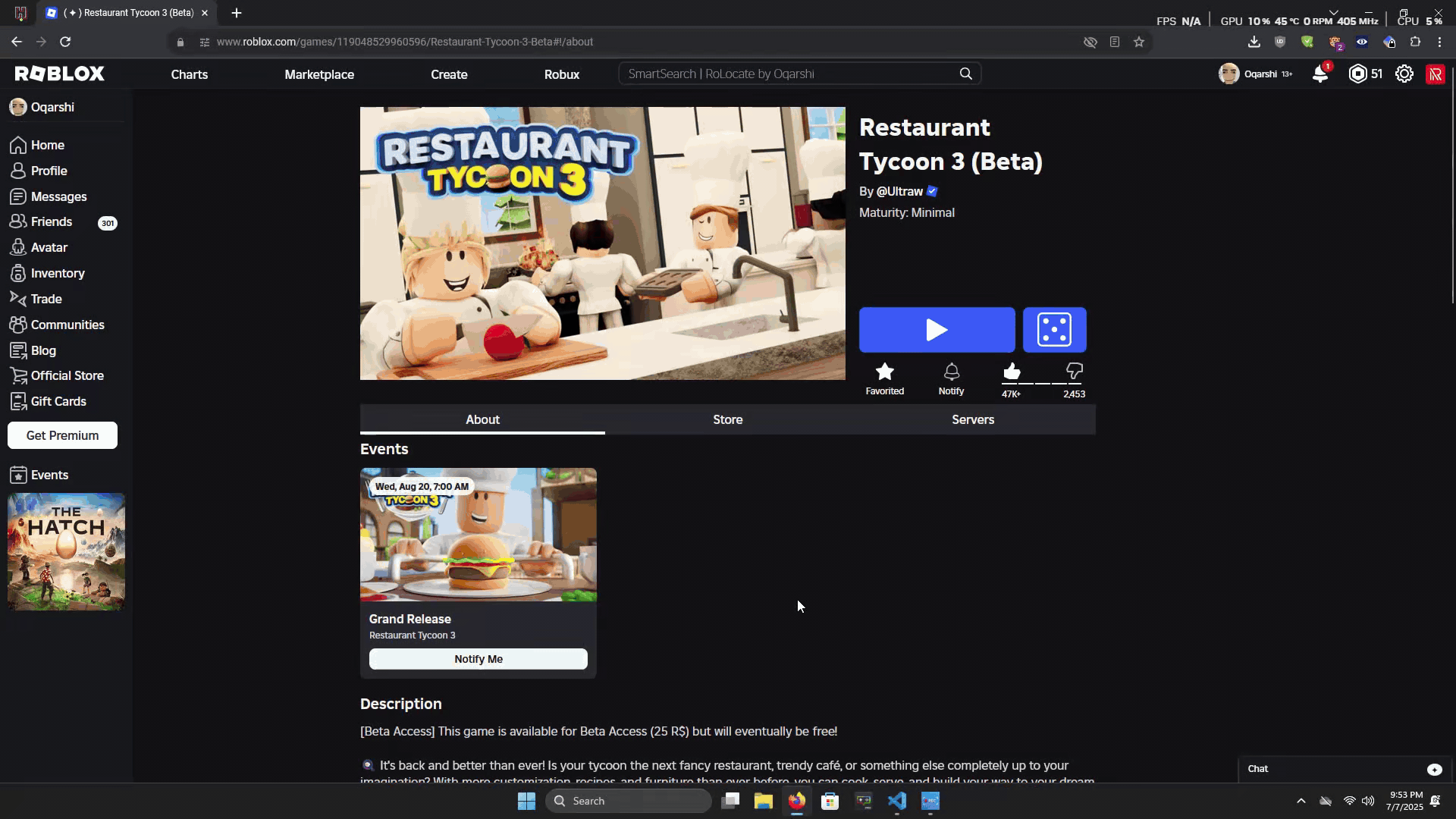
💡 Smart Search Demo
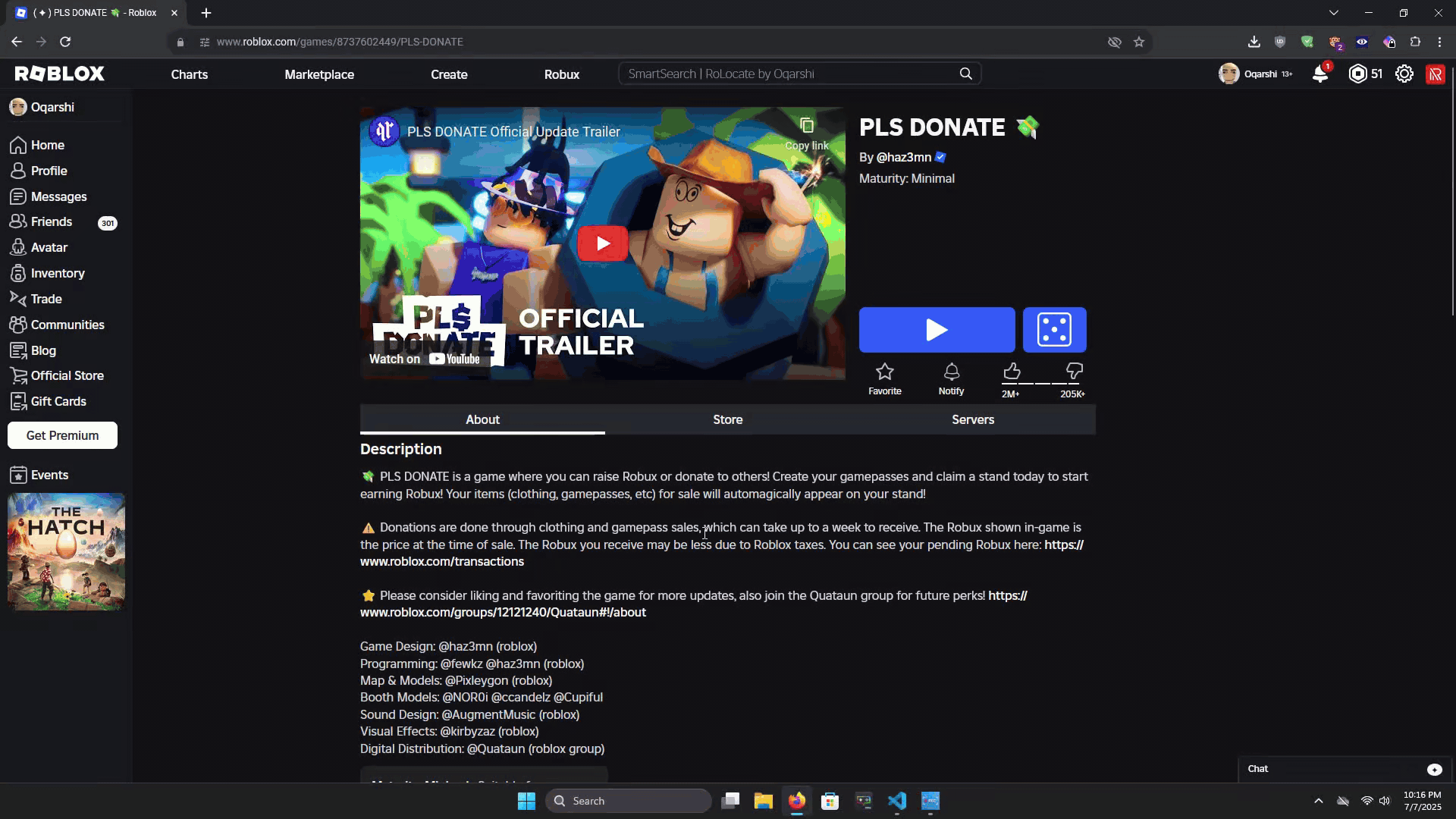
🚀 Features
⚙️ General Tab
- 🔍 SmartSearch – Instantly search for games, users, and groups directly from the Roblox search bar.
- 🌍 Auto Server Regions – Replaces Roblox’s 8 default servers with enhanced servers showing region and ping info.
- ⚡ Fast Server Search – Increases server list loading speed up to 100x. Replaces avatars with static icons to reduce load time.
- 🔄 Invert Player Count – Shows lowest-population servers first when enabled, highest when disabled. Works across both region and server popups.
- 🕓 Recent Servers – Displays servers you've joined in the past 3 days for quick access.
🎨 Appearance Tab
- 👋 Show Old Greeting – Brings back the classic Roblox homepage greeting.
- 🎬 Disable Trailer Autoplay – Stops trailers from auto-playing on game pages.
- 📍 Smart Join Popup – Displays a custom join popup with server location and details before you join.
- ❌ Remove All Roblox Ads – Blocks most ads sitewide on the Roblox platform.
- 🧭 Quick Nav – Adds customizable quick navigation buttons to the left panel of the Roblox site.
🚀 Advanced Tab
- 🛠️ Enable Console Logs – Enables script logs in your browser’s console for debugging or monitoring.
- ✅ Enable Server Filters – Activates the advanced server filtering UI on game pages.
- 🔁 Enable Server Hop Button – Adds a button to quickly hop to a new server on game pages.
- 🔔 Enable Notifications – Enables in-browser notifications for script actions and updates.
- 📌 Set Default Location – Lets you set a fallback region manually if your location can’t be detected automatically.
✨ Extra Tab
- 🧹 Game Quality Filter – Automatically removes low-quality games from the discover and charts pages based on your personal settings.
- 🧑🤝🧑 Mutual Friends – Shows mutual friends when viewing another user's profile.
- 💬 Disable Chat – Completely removes the chat feature from the Roblox website.
- 🚀 Quick Launch Games – Lets you instantly launch your favorite games from the Roblox homepage.
📥 Installation
1. Install a Userscript Manager
You'll need a userscript manager. I recommend Violentmonkey because it offers faster searching for server regions. If you're on Chrome, you can use Tampermonkey; however, its features are limited, and it requires you to enable developer settings on the extension page.
2. Go to Greasyfork
Click the "Install from GreasyFork" button above. Note: GreasyFork is a trusted repository for userscripts.
3. Install the Script
On the GreasyFork page, click the install button. Confirm the action if your userscript manager shows a popup. Note: You can see the source code if you click the code tab on the top.
4. Visit Roblox
Go to Roblox.com and enjoy the free features!
❓ FAQ
🔹 Why does Chrome not fully support RoLocate?
Due to Chrome's recent changes to Manifest V2 extension support, extensions like Violentmonkey are no longer available. While Tampermonkey is a good substitute, it still has bugs limiting RoLocate's functionality.
🔹 Is RoLocate free to use?
Yes, RoLocate is completely free to use and open-source.
🔹 How do I update RoLocate?
If you installed from GreasyFork, updates are automatic!
🔹 I don't see the filter button!
Firstly try refreshing the page. If that does not work then try reinstalling everything again. As a last resort ask a question on GreasyFork.
🔹 Can I use RoLocate on mobile?
RoLocate is designed for desktop browsers. It is possible however on android devices if you have the Firefox/Edge browser installed.
🔹 How does RoLocate find server locations?
RoLocate uses this modified technique for finding server locations: Roblox dev Forums.
🔹 My question isn't answered here!
Go to GreasyFork to get more help or the troubleshooting page.
🔮 Upcoming Features (Whenever I Feel Like Updating 😎)
- 📊 Live Player Count Updates
- 🌐 Preferred Region
📜 License
📄 Custom License – Personal Use Only
You may use and modify this script for personal, non-commercial purposes only.
Do not reupload, resell, or redistribute any version of this script.
🎉 Enjoy RoLocate! Feedback and suggestions are always welcome!