

Greasy Fork is available in English.
BitChute.com Enhancer. Adds missing features. Makes you feel warm.
当前为
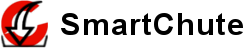

A userscript to provide enhanced and missing features for bitchute.com.
Most features are selectable using the Smarty menu.
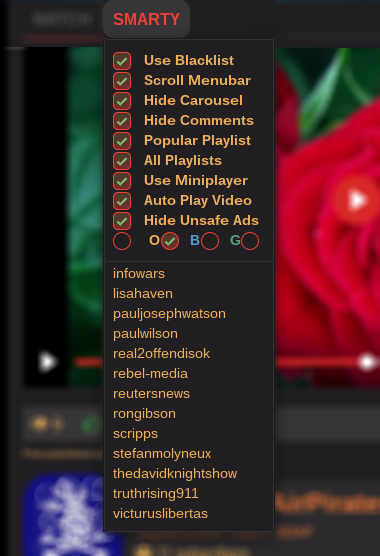
Just install the smartChute.user.js file and enjoy.
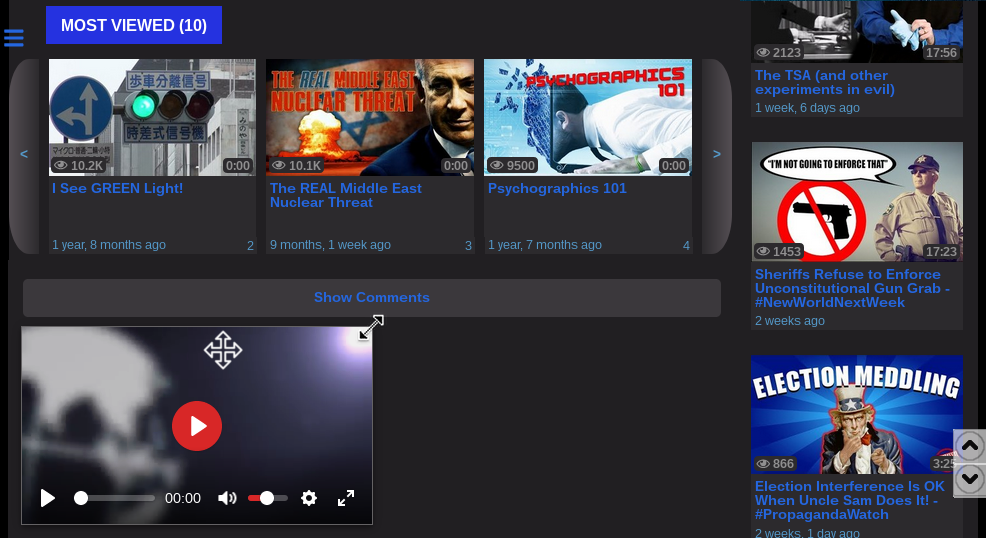
Use Blacklist will block all videos from the blocked channels you have added using the X icon in the upper left corner of the video thumbnails shown on the main page (ALL), POPULAR page, TRENDING pages and the carousels. To unblock, simply click the desired channel name at the bottom of the menu
The Scroll Menubar option will un-fix the upper header when the page scrolls downward, freeing valuable screen real estate. The page specific navigation menu will follow a similar pattern. Up-scrolling will reveal both.
Hide Carousel hides the carousel as well as disabling the processor-draining slide cycles.
Hide Comments is a popular request by those who do not need to see what other (mostly fake) users are droning about. There is a button on each page to temporally view the comments for that video.
The Popular Playlist selection will display a play list of that channels 10 most viewed videos below the video information and above the comments (button.)
Selecting All Playlists will display any playlists created by the owner of the channel. If any, they will be located above the comment section
Auto Play Video will play or stop the video when the page first loads. Some browsers require user interaction on the first video before playing.
Hide Unsafe Ads will disable and hide the ad box. These ads are not from bitchute.com, but outside advertisers who can, and do supply links to dangerous pages.
The four color selection choices select an optional text color when using night (black page) mode. They do nothing in day mode. Left box is None, then Orange, Blue, and Green.
The bottom menu section contains a scrollable list of blocked, annoying, fake, ridiculous, propagandistic, repetitive, lunatic, or just plain undesired channels that do not need to be seen. Clicking on the channel name will remove it from the list.
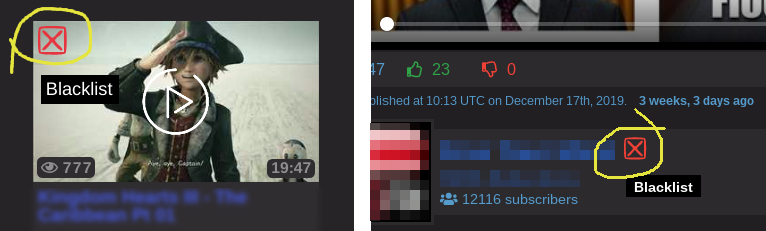
Blacklist Button Icon
And of course please don't forget to donate to keep this script well maintained.
Happy Chuting